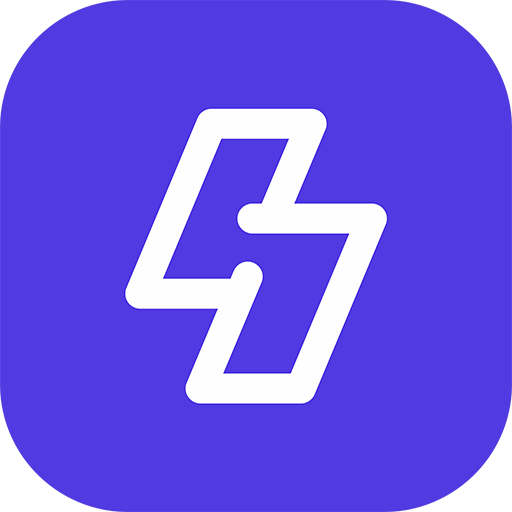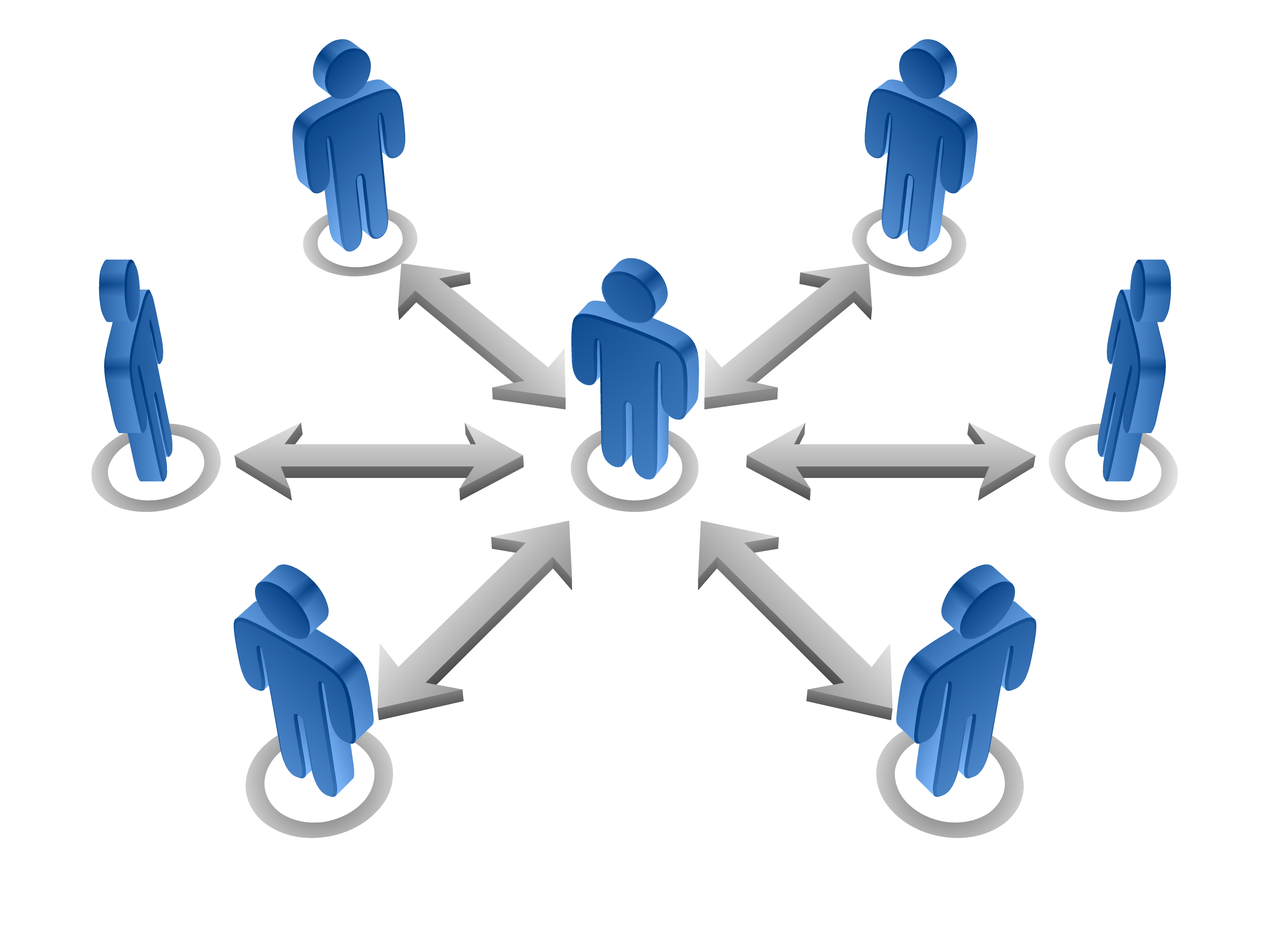Affiliates will promote your website and will get more traffic. An affiliate program is an automated advertising system that will promote your products or services.
You can enable the Affiliate system from admin panel.
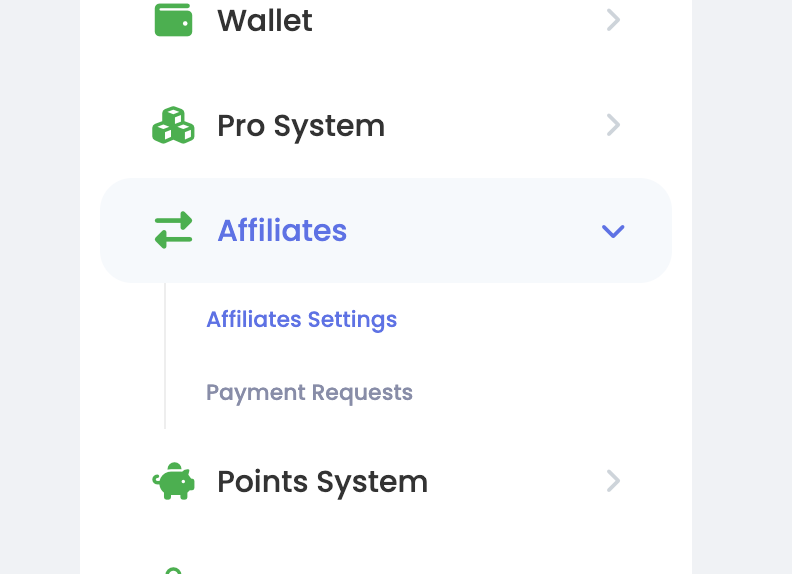
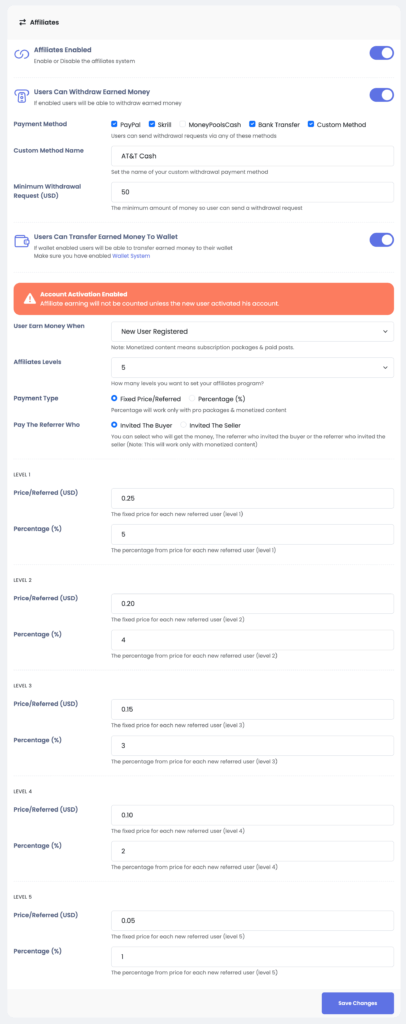
You have 2 options here to decide when your users will earn the money or when the referral will be counted
NOTE: Make sure you have entered valid values
For Price/Referred (USD): It should be integers or float like this 1 or 0.15 not 0,15 with comma
1- New User Registered
And here is this 2 cases
- If you enabled the verification step via email or SMS, The referral will be counted after the activation. so if a new user registered without activate his account the referral will not be counted.
- If the activation disabled the referral will be counted after the registration directly.
2- New User Registered & Bought Pro Package Or Monetized Content
Here the new user must buy a Pro Package OR buy a monetization plan so the referral will be counted.
Note: Check this to learn more about monetization in Sngine:
Percentage (%)
Percentage will work if and only if you select “New User Registered & Bought Pro Package Or Monetized Content“
otherwise “Fixed Price/Referred” will be used instead of Percentage
Users can check their balance and get their affiliate link from user settings page.
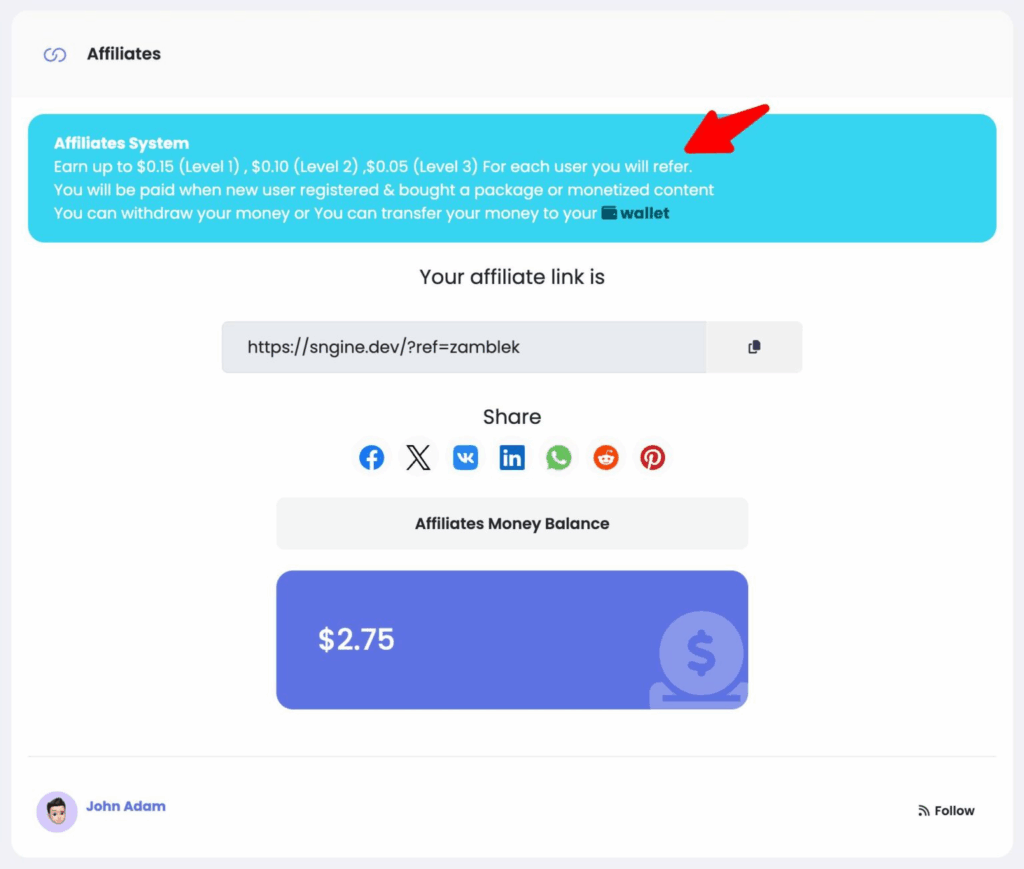
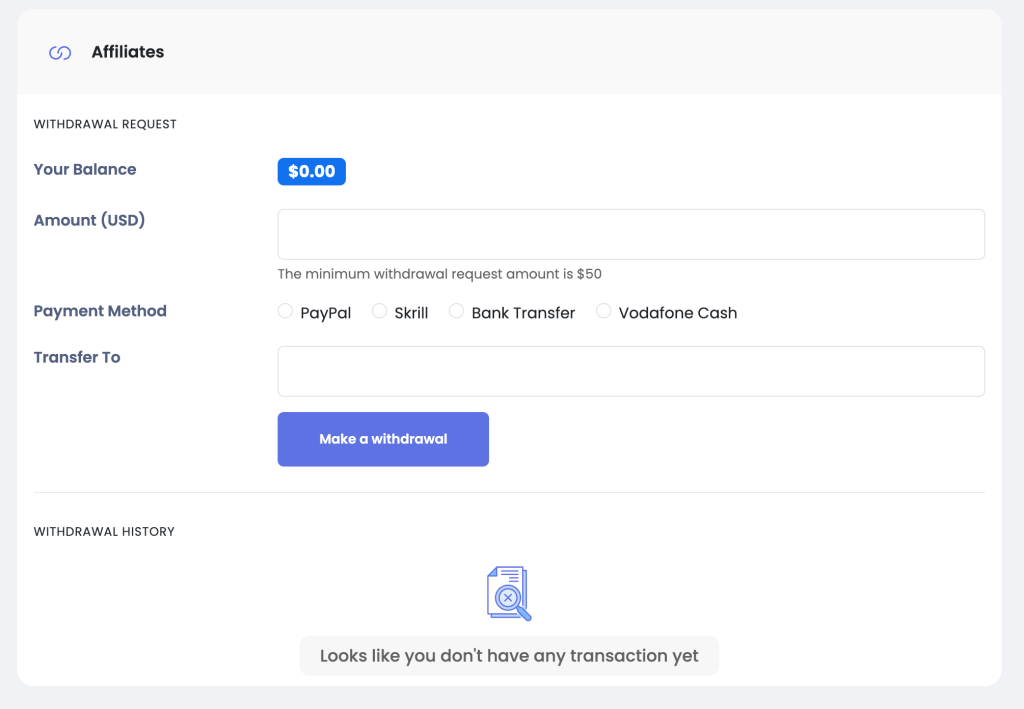
From admin panel you can manage the payments requests
- You will need to make the payments from your Paypal/Skrill account.
- After making the payment you can mark the payment request as paid.
Also you as admin will able to see the referral list of the user from his withdrawal request.
Affiliates Levels:
Sngine now supports affiliates levels too (up to 5 levels), So your user will keep earning money from their referrals as they will invite more people to your system.
The earning for each level is fixed per level which will be the same value you set whatever a fixed amount or percentage %
Example (Affiliates level set to 5):
User A invited User B -> So A will earn $$
User B invited User C -> Both A & B will earn $$
User C invited User D -> Both A & B & C will earn $$
User D invited User E -> Both A & B & C & D will earn $$
User E invited User F -> Both A & B & C & D & E will earn $$
So User A earned 5 times and so on … for each user he invites and this user invites more and more people.
Override Custom Affiliates Levels
Sngine already supports a multi-level affiliate system, but the fixed percentage of the amount remains the same for all levels. The new is that from the admin panel, you can now set a different percentage of the amount for each level separately.
Now admin can override these values from the permissions group, enabling each user group to have unique settings.
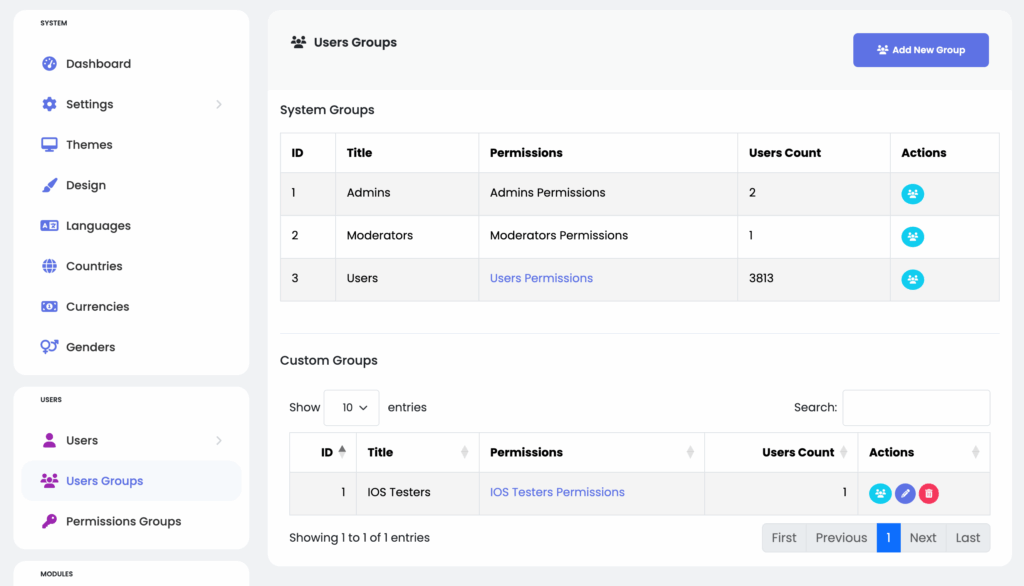
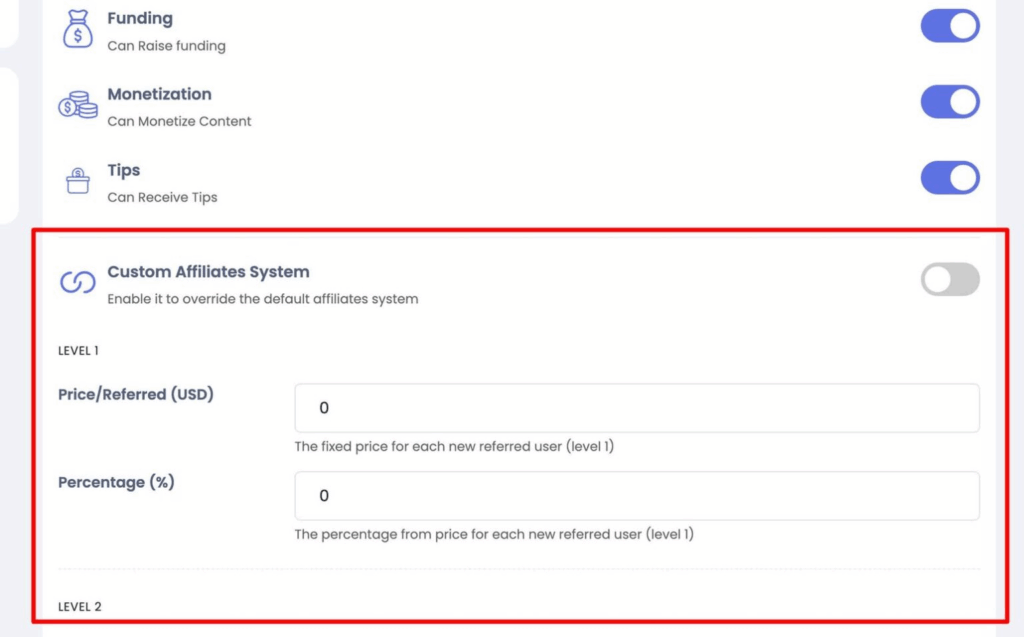
Additionally, you can override both values from the user settings page in the admin panel. This enables the administrator to select an influencer, for instance, and assign them special affiliate rates.
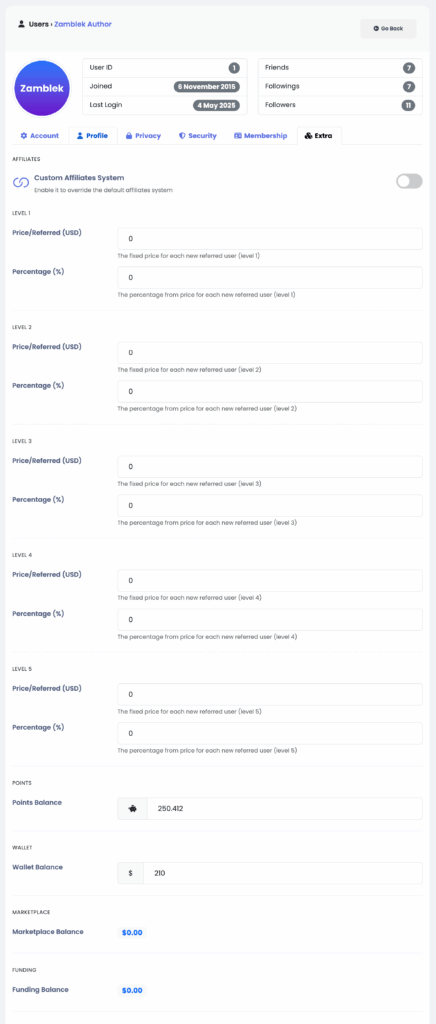
One more thing. You changed the amount to something very small like 0.0025 from admin panel but still 0.01 for the users ?
Don’t worry this is not a bug from the following template you will need to change the round number to something bigger like 4, 5 or 6 instead of 2 to work with your small number as you want
content\themes\default\templates\settings.tpl
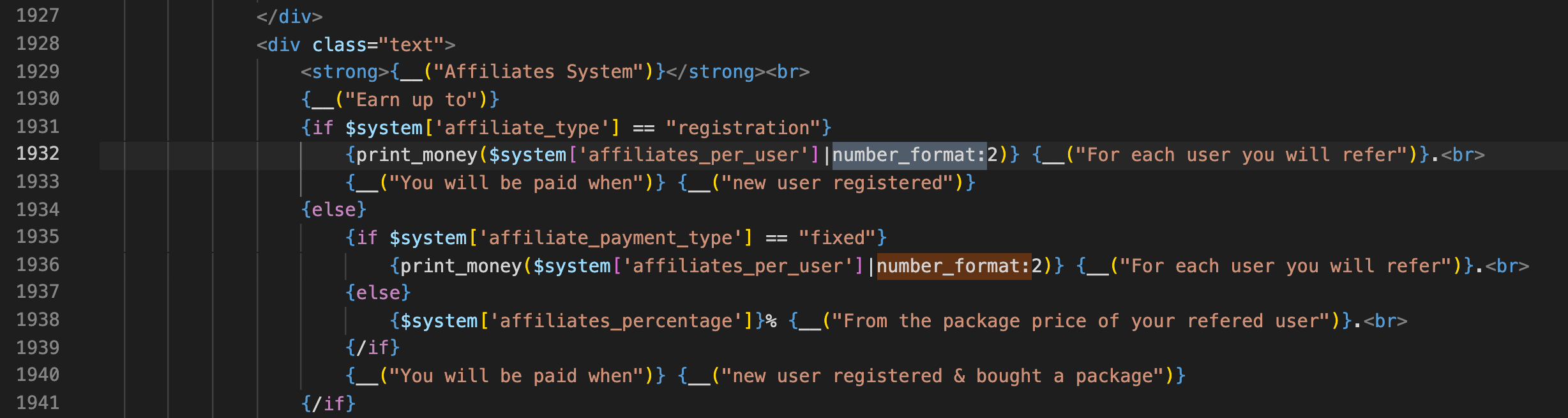
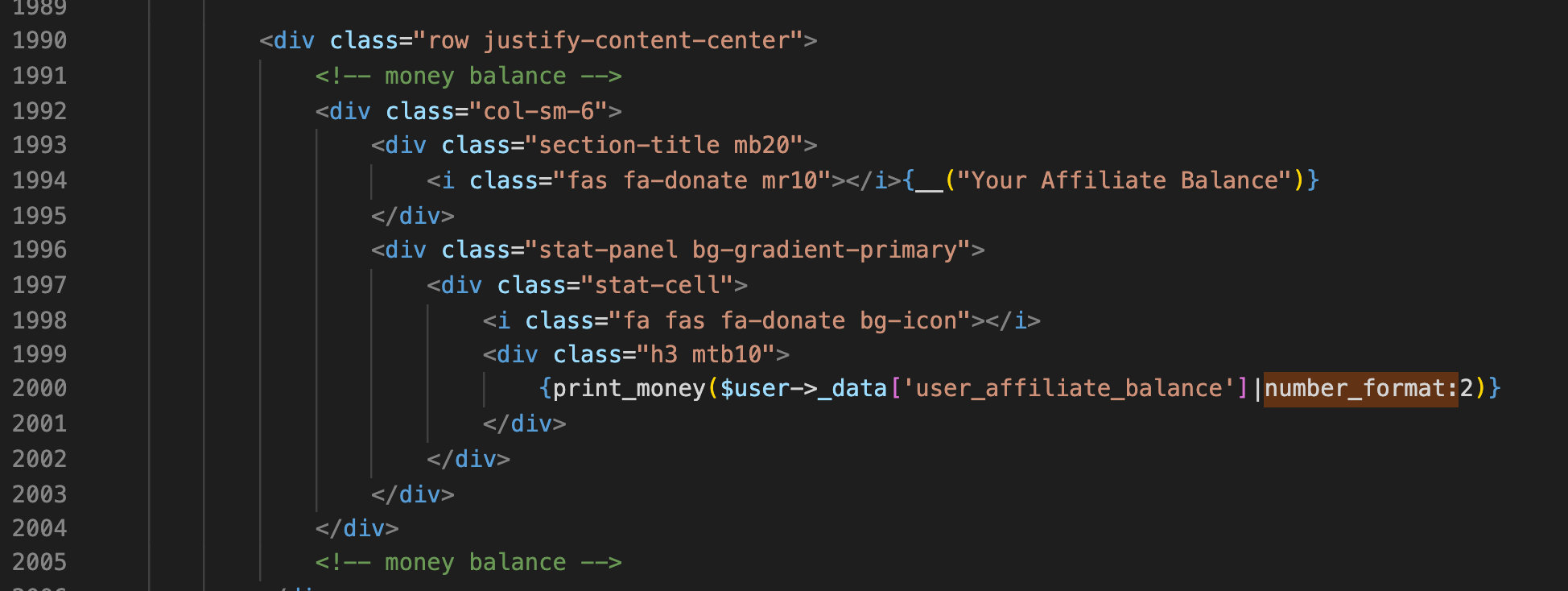
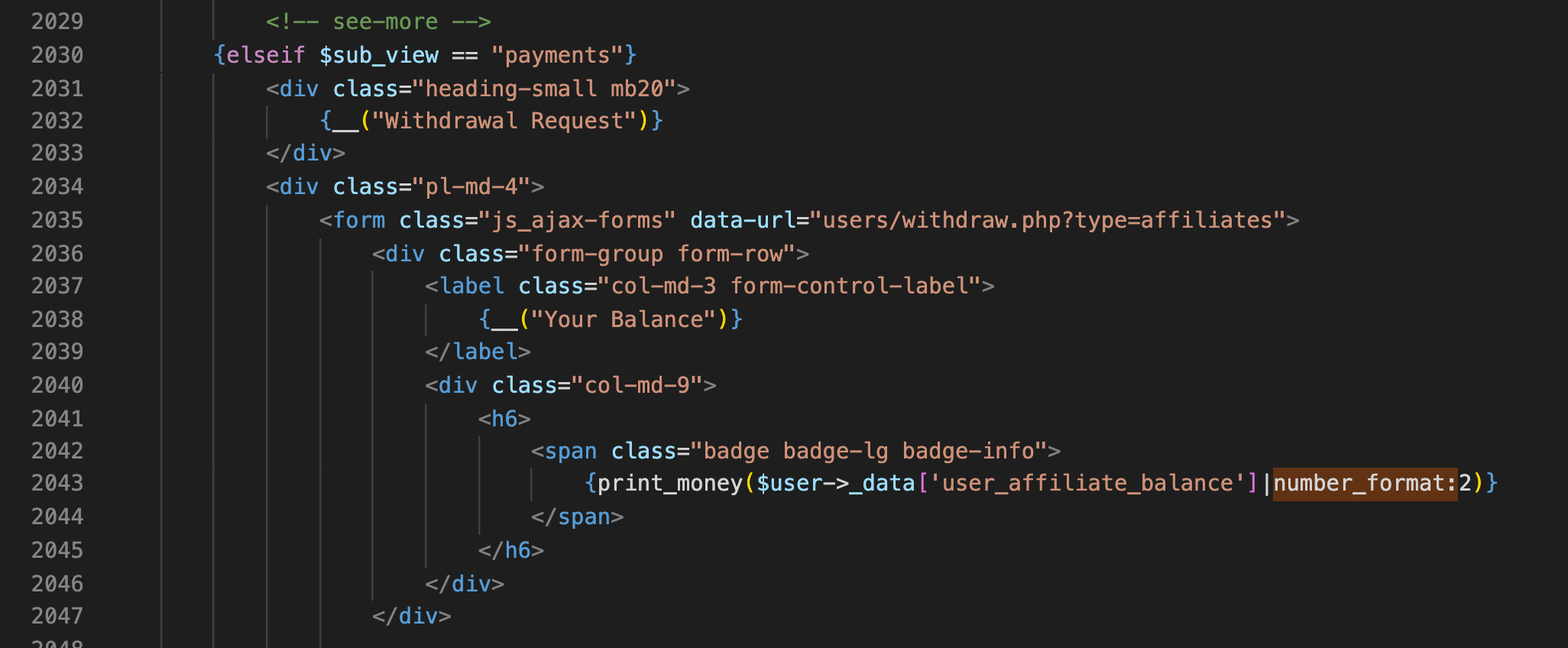
If you have any questions that are beyond the scope of this tutorial, please feel free to create a support ticket on our support system.
Also you can contact us from the contact form: http://codecanyon.net/user/zamblek
That’s it.
Happy Sngine 🙂
Buy Sngine or Extend your support: https://bit.ly/BuySngine