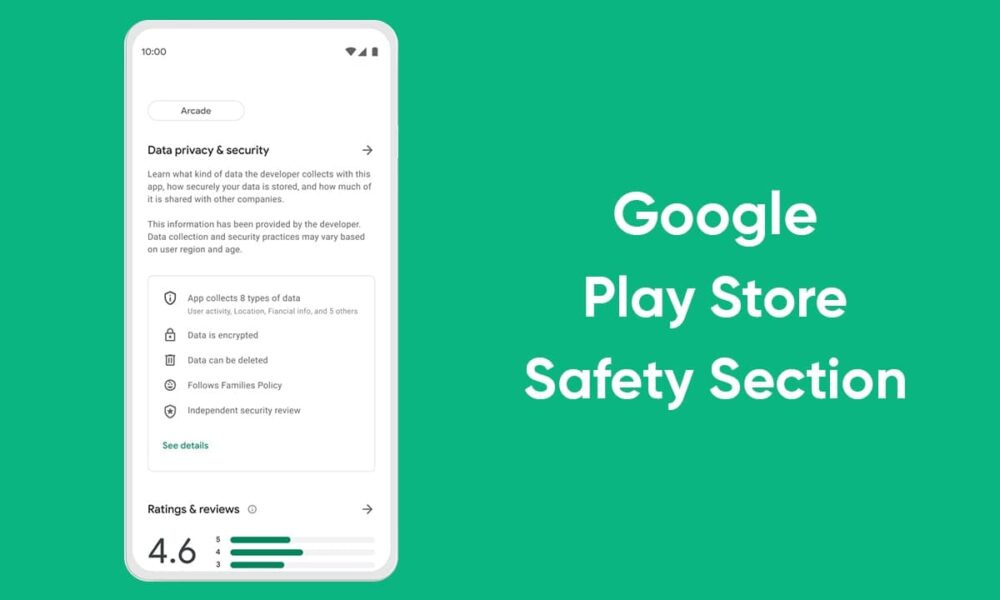Sngine’s tips module, introduced in v3.8, allows users to donate money to content authors, streamers, and … Tips Module in SngineRead more
Tips and Tutorials
Content Monetization in Sngine
Now Sngine supports content monetizations to act like OnlyFans where your users can get paid for … Content Monetization in SngineRead more
How to Integrate AWS CloudFront with Sngine
Simply Go to your AWS Console and select the CloudFront service and follow the following steps … How to Integrate AWS CloudFront with SngineRead more
Need Pro Hosting for Sngine?
Check this: https://my.hostiso.com/aff.php?aff=754 That’s it. Happy Sngine 🙂 Buy Sngine or Extend your support: https://bit.ly/BuySngine
Install FFmpeg
If you want to install FFmpeg on your server you can check the following links: How … Install FFmpegRead more
How to move uploads folder to AWS S3 or DigitalOcean bucket
If you want to use AWS S3 or DigitalOcean Spaces to store your uploads for better … How to move uploads folder to AWS S3 or DigitalOcean bucketRead more
Users keep logout, How to fix?
1- First of all make sure you have clicked the Remember Me checkbox while login Without … Users keep logout, How to fix?Read more
Sngine & Google Play safety section requirements.
While submitting your Sngine app to Google play store you will need to submit the Data … Sngine & Google Play safety section requirements.Read more
How to edit Emails in Sngine?
If you want to edit emails in Sngine you can easily follow this tutorail 1- To … How to edit Emails in Sngine?Read more
How to edit the Landing Page in Sngine?
Simply if you want to edit the landing page of Sngine You can simply change anything … How to edit the Landing Page in Sngine?Read more