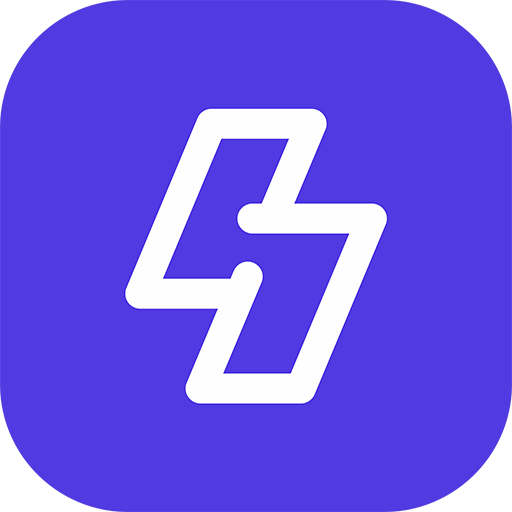If you want to use AWS S3 or DigitalOcean Spaces to store your uploads for better performance and save server disk space, you’ll need to move your old uploads from your server to your bucket first.
This article will show you how to easily do this using a free and open-source app called Cyberduck. Once you’ve moved your files, don’t forget to change all files/folders permissions to public so that anyone can access your uploads (images, videos, etc.).
https://docs.digitalocean.com/products/spaces/resources/cyberduck/
That’s it! Your old uploads are now stored in your AWS S3 or DigitalOcean Spaces bucket and are publicly accessible.
That’s it.
Happy Sngine 🙂
Buy Sngine or Extend your support: https://bit.ly/BuySngine