Sngine supports Nginx server all you need to do to make sure from all PHP Libs that need to be installed and enabled on your server like:
- PHP 8.4+ and MySQL 5.0+ (Sngine also supports MySQL 8+)
- PHP Extensions: mysqli, mbstring & curl
- PHP Library: GD
- PHP Funcrions: allow_url_fopen() & mail()
- SSL certificate (Required if you want to enable Audio/Video calls or live streaming or to build the mobile apps)
Then after download Sngine latest version from Codecanyon and unzip the Sngine zip file you will found Extras -> Servers folder inside it you will found two 2 folders for Nginx and IIS open Nginx folder and will find nginx.conf
That Contain all htaccess rules converted to Nginx server and all you need to do is to open your nginx.conf file on your server of your domain and if you don’t know how to get that file or where it’s, you will need to contact your server admin or your hosting support because it varies from server to server according to its configuration.
For example in our server we edit the nginx.conf that related to our domain we open it and inside the server block you will found location block
Just copy the rules from our file to your server file like this and restart your server.
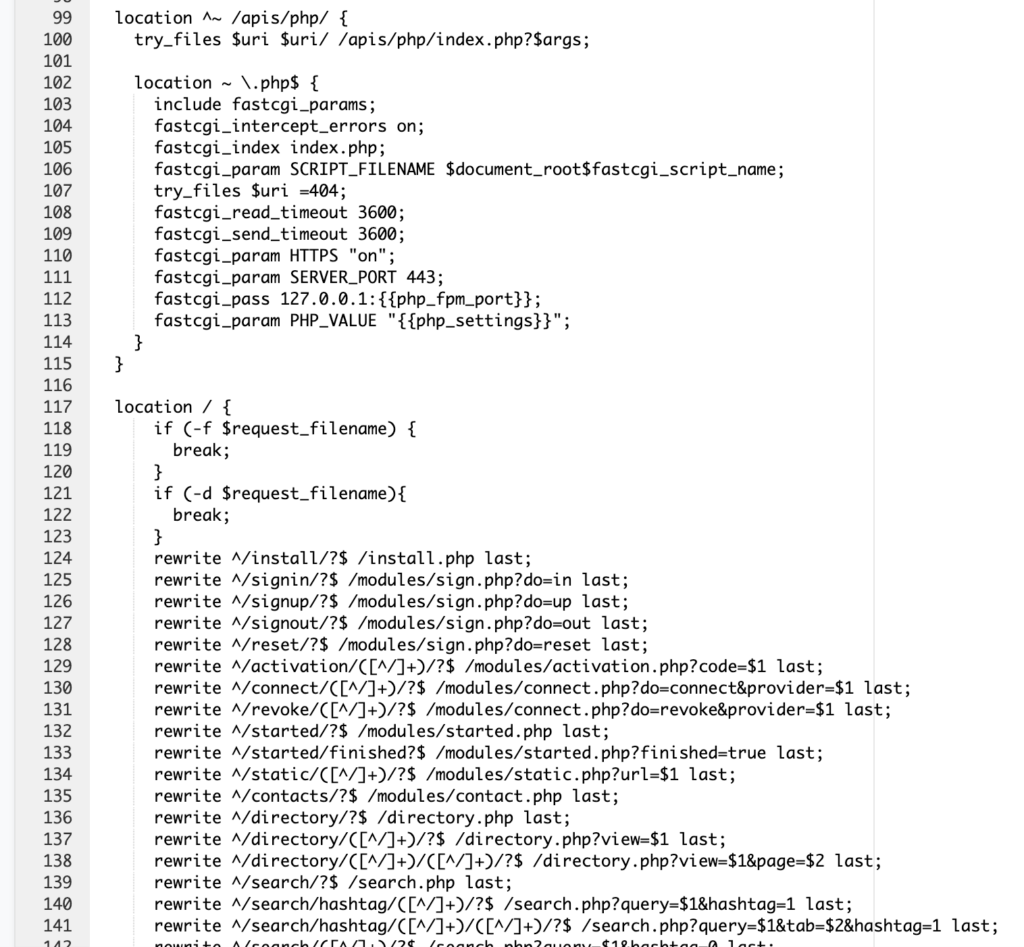
Again, If you don’t know how to do it you will need to contact your server admin or your hosting support and will able to help you with it.
That’s it.
Happy Sngine 🙂
Buy Sngine or Extend your support: https://bit.ly/BuySngine

