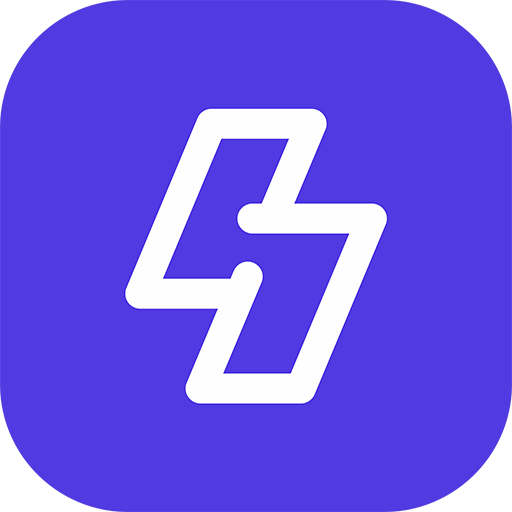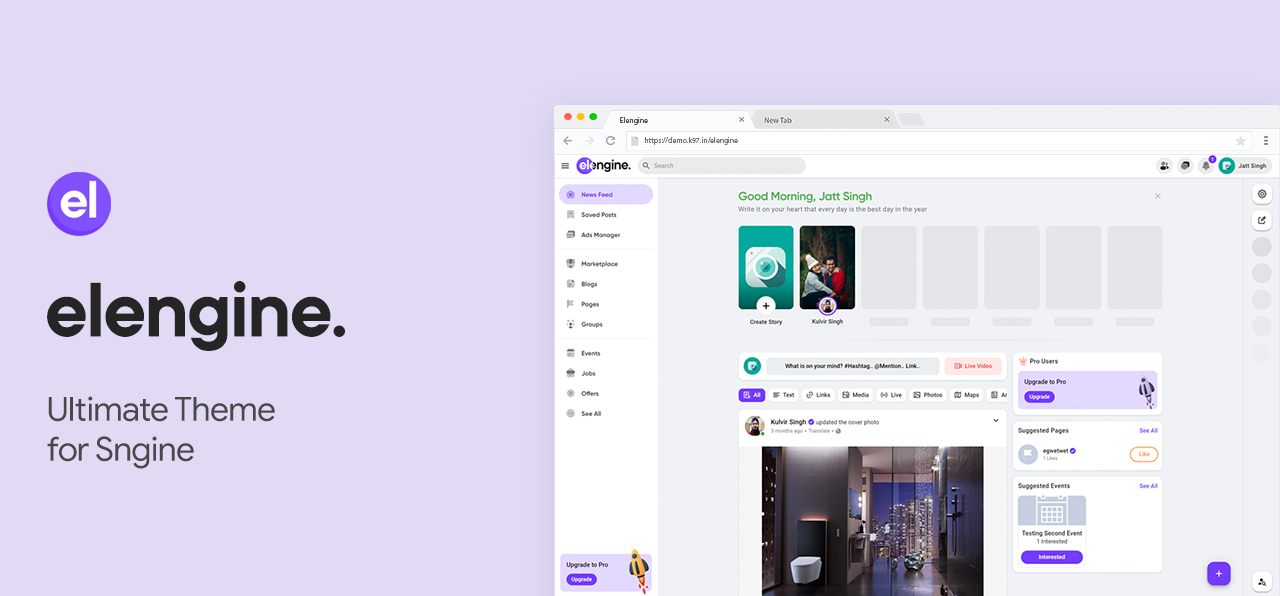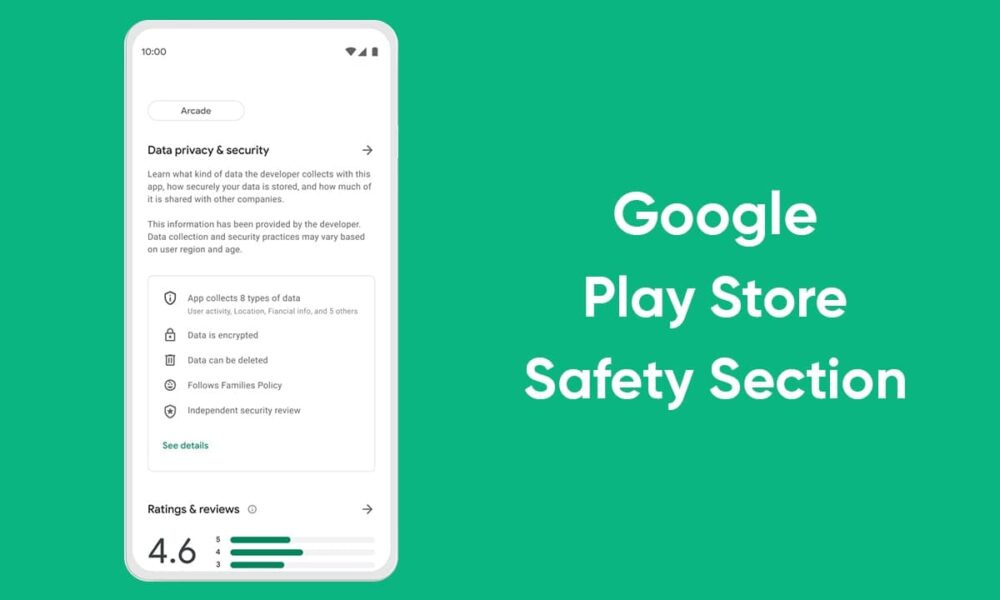If you want to install FFmpeg on your server you can check the following links: How … Install FFmpegRead more
Getting Started
Elengine – The Ultimate Sngine Theme
This is a 3rd-party theme and developed by ThemeLates Author https://codecanyon.net/user/themelated You can check the demo … Elengine – The Ultimate Sngine ThemeRead more
How to move uploads folder to AWS S3 or DigitalOcean bucket
If you want to use AWS S3 or DigitalOcean Spaces to store your uploads for better … How to move uploads folder to AWS S3 or DigitalOcean bucketRead more
Users keep logout, How to fix?
1- First of all make sure you have clicked the Remember Me checkbox while login Without … Users keep logout, How to fix?Read more
Sngine & Google Play safety section requirements.
While submitting your Sngine app to Google play store you will need to submit the Data … Sngine & Google Play safety section requirements.Read more
How to edit Emails in Sngine?
If you want to edit emails in Sngine you can easily follow this tutorail 1- To … How to edit Emails in Sngine?Read more
How to edit the Landing Page in Sngine?
Simply if you want to edit the landing page of Sngine You can simply change anything … How to edit the Landing Page in Sngine?Read more
How to edit the default locale (en_us) correctly?
en-us files do not exist, but you can edit the en-us strings in PHP files. These … How to edit the default locale (en_us) correctly?Read more
Jobs in Sngine
From Sngine v2.9 and Sngine support Jobs module and to start using it you will need … Jobs in SngineRead more
Offers in Sngine
From Sngine v2.9 and Sngine support offers module. Only pages can publish offers and to enable … Offers in SngineRead more