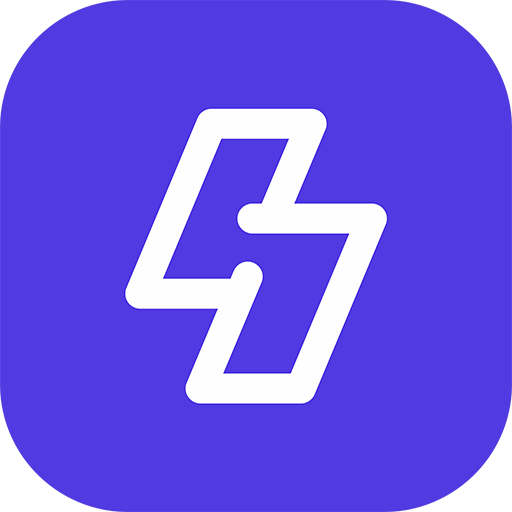From Sngine v2.9 and Sngine support Jobs module and to start using it you will need to enable it from admin panel
Note: Only pages can publish jobs and offers
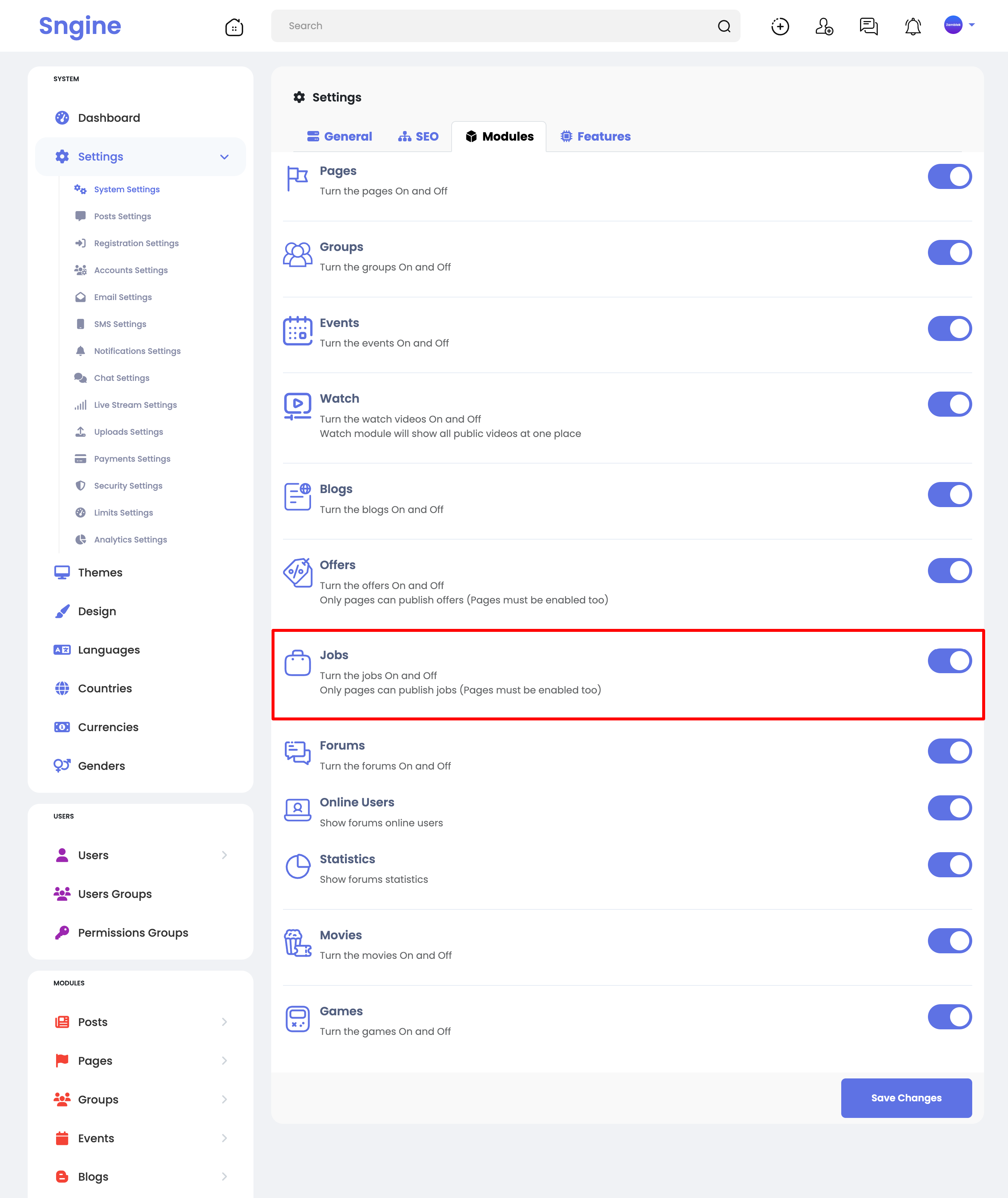
The pages only can use Jobs so only page admin can publish a job from his page publisher like this
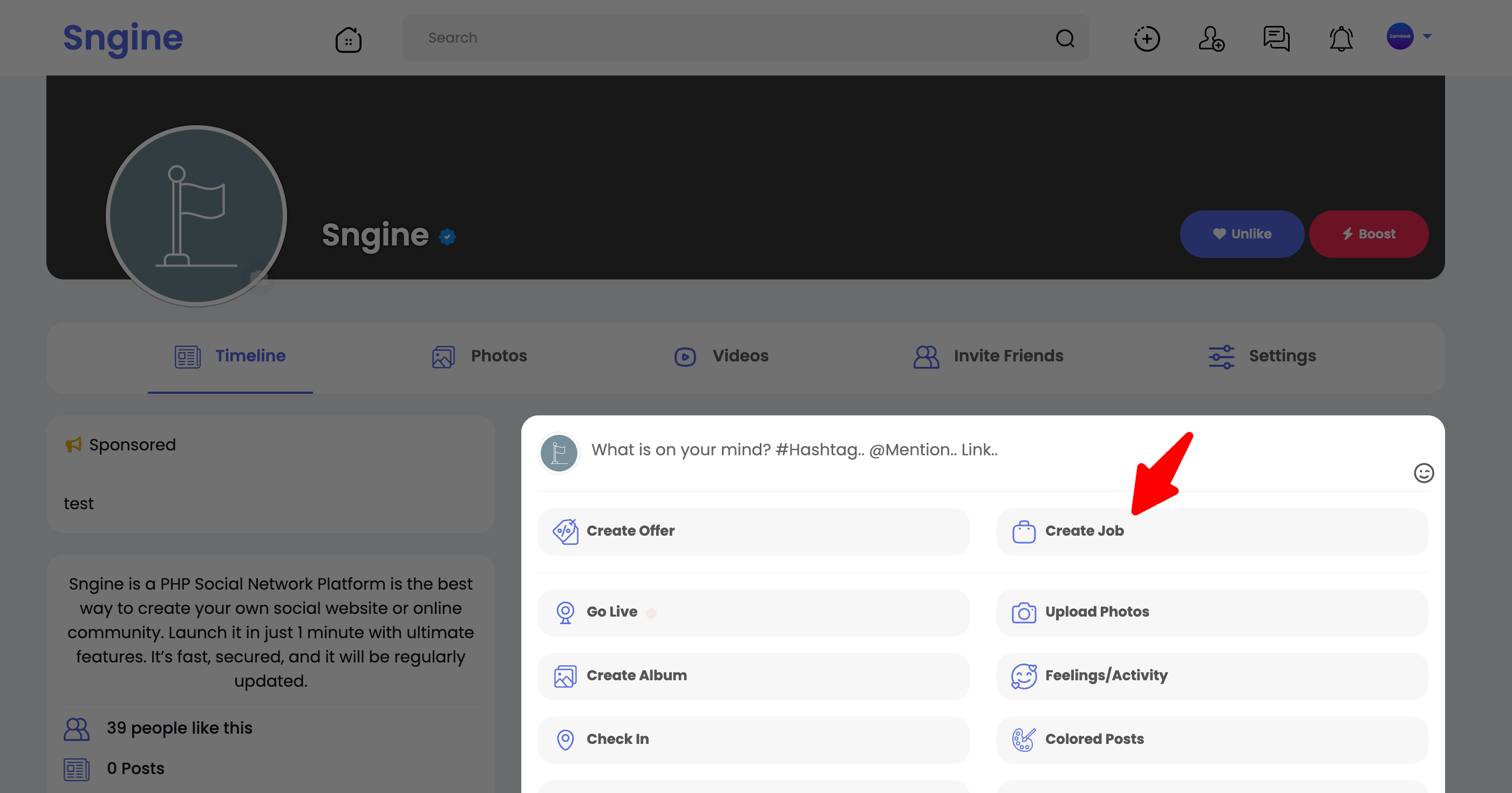
Then the final result will be like this:
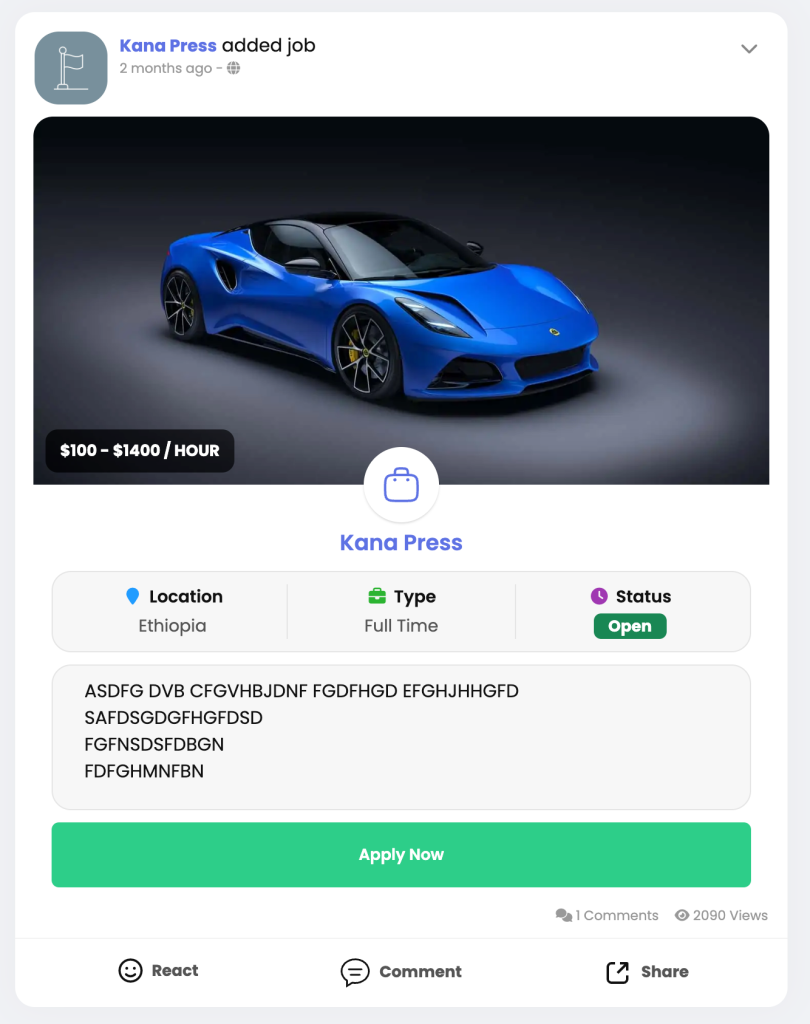
And your users will be able to see all jobs available in your sysetm from the jobs section from left side panel and will open a page like this:
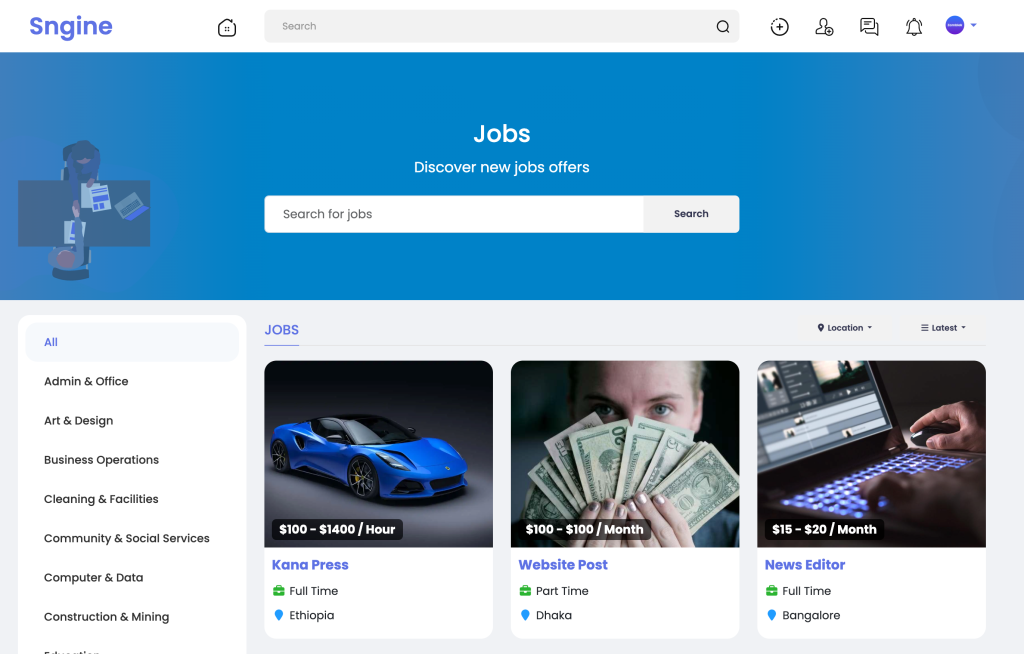
That’s it.
Happy Sngine 🙂
Buy Sngine or Extend your support: https://bit.ly/BuySngine