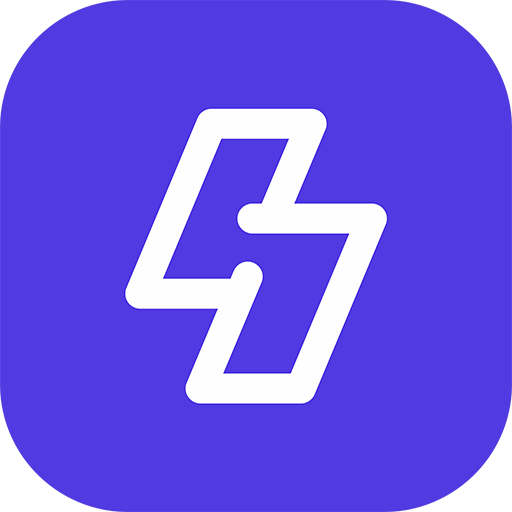You have installed Sngine on your server and want to convert to HTTPS after you installed your SSL certificate.
This is very simple and you can do it easily from the “includes/config.php” file, you can edit it online from a file manager or you can use FTP client.
Just change the “SYS_URL” to https like that
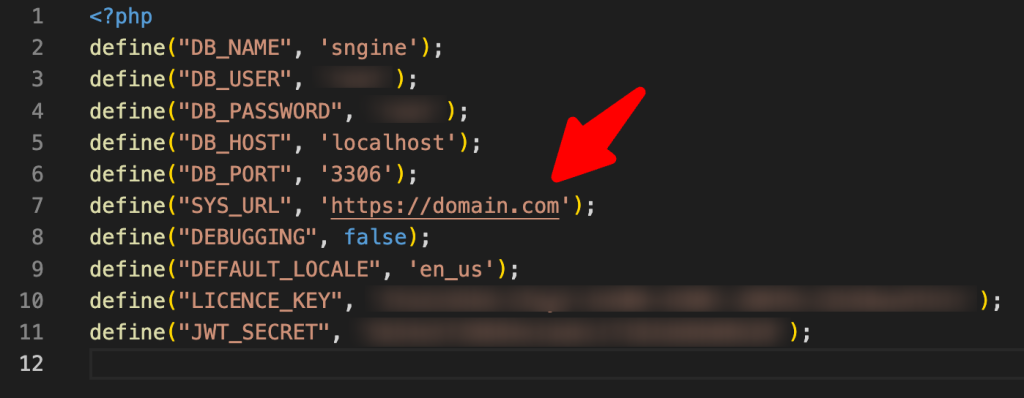
So all what you will add is “s” after http.
Then you need to
- Empty this folder “content/themes/default/templates_compiled“
- Remove any browser cache and cookies
If you have any questions that are beyond the scope of this tutorial, please feel free to create a support ticket on our support system. Thanks so much!
That’s it.
Happy Sngine 🙂
Buy Sngine or Extend your support: https://bit.ly/BuySngine