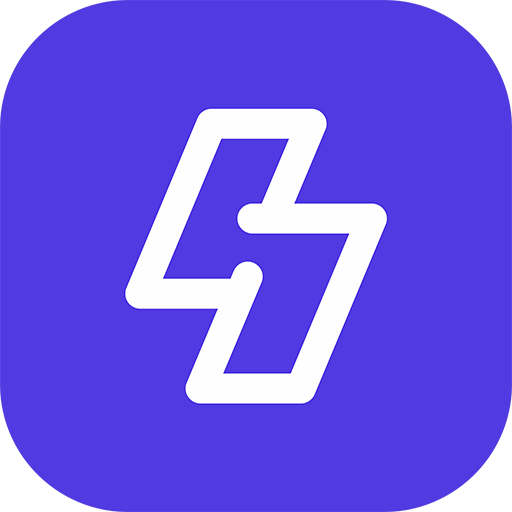Sngine using gettext technology for Sngine multiple language system.
Check the benefits of gettext vs Array from here:
To edit your language just follow this video tutorial
You can get the PoEdit from here https://poedit.net/
After you made your changes to the file “messages.po” and save it you need to upload both files
- messages.po
- messages.mo
to your server in the same location and replace the old files.
NOTE:
After edit/add your language make sure there is no console error on your browser, For example you can in Google Chrome press F12 and click console Tab
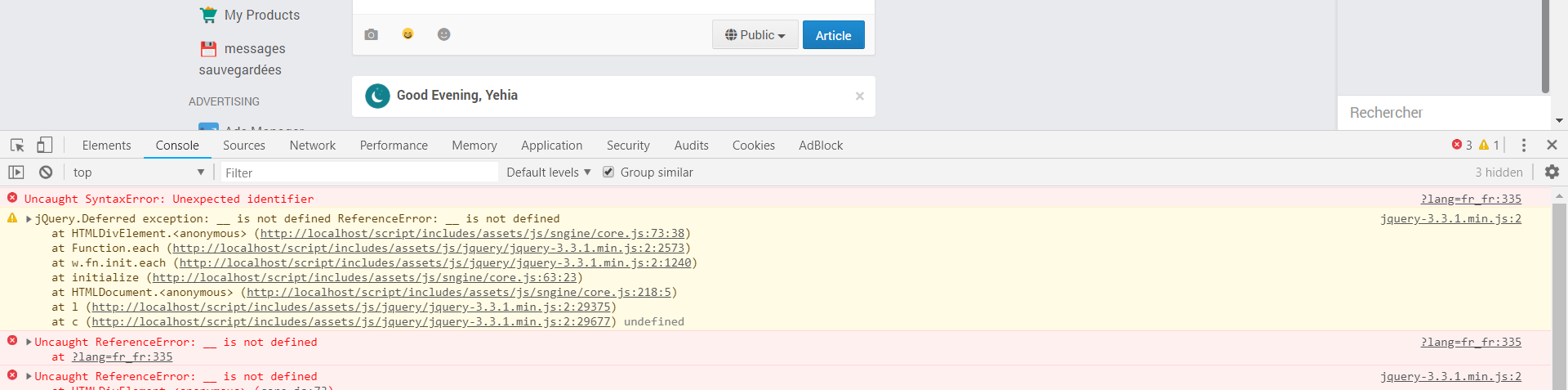
Why?
There are some string Sngine use in JavaScript you can check them all from the following template file:
content/themes/default/templates/_js_files.tpl
You must make sure you didn’t added translated text with special characters like single or double quotes ‘ or “
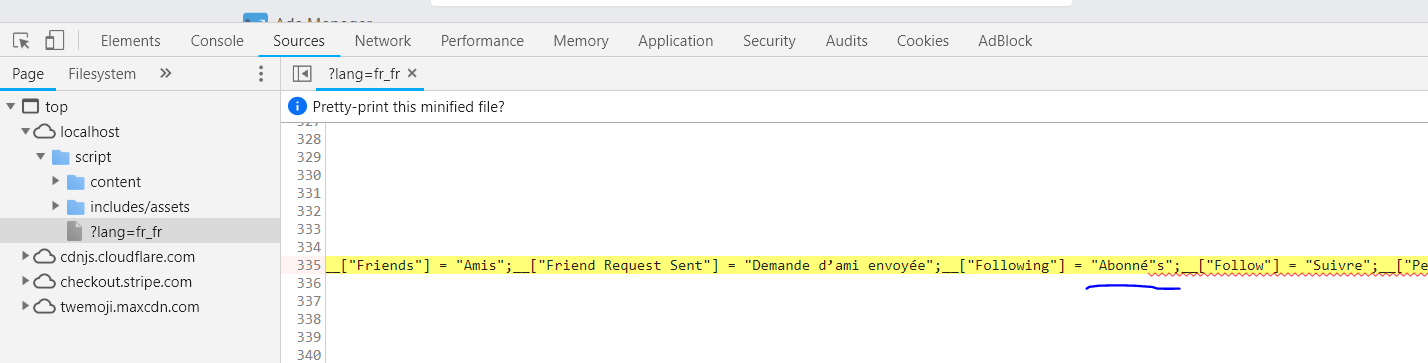
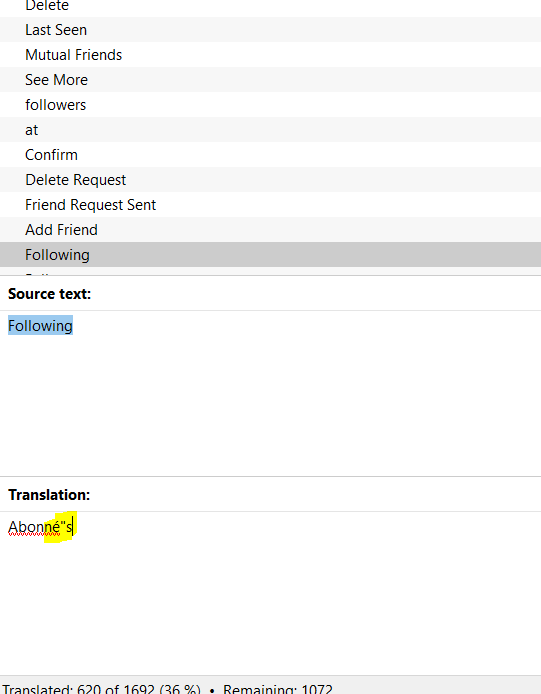
You need to escape special characters by using “\” the slash. Like this
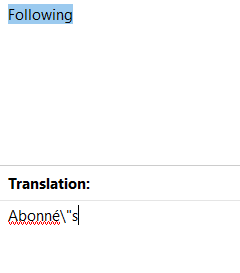
Save message.po to get new message.mo files and upload new files
And now there is no errors
That’s it.
Happy Sngine 🙂
Buy Sngine or Extend your support: https://bit.ly/BuySngine