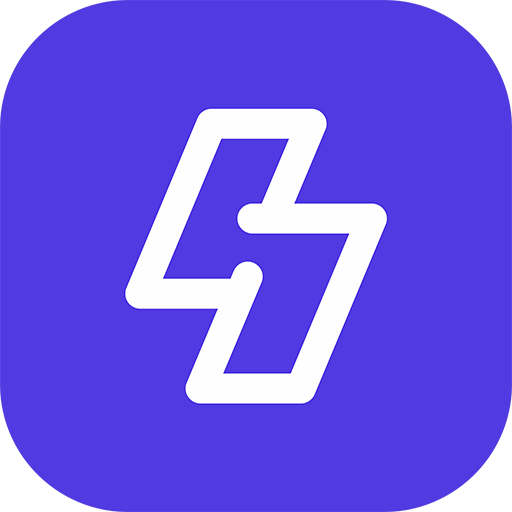Sngine v3.3 comes with a lot of new features, For full details check the changelog. CUSTOM … What’s New with v3.3!Read more
Author: Zamblek
Sngine 3.3 Release!
Our Sngine team is so pleased to announce the release of Sngine 3.3! With some improvements, … Sngine 3.3 Release!Read more
What’s New with v3.2!
Sngine v3.2 comes with a lot of new features, For full details check the changelog. Factory … What’s New with v3.2!Read more
Sngine 3.2 Release!
Our Sngine team is so pleased to announce the release of Sngine 3.2! With some improvements, … Sngine 3.2 Release!Read more
How to edit Emails in Sngine?
If you want to edit emails in Sngine you can easily follow this tutorail 1- To … How to edit Emails in Sngine?Read more
How to edit the Landing Page in Sngine?
Simply if you want to edit the landing page of Sngine You can simply change anything … How to edit the Landing Page in Sngine?Read more
What’s New with v3.1!
Sngine v3.1 comes with a lot of new features, For full details check the changelog. Add … What’s New with v3.1!Read more
Sngine 3.1 Release!
Our Sngine team is so pleased to announce the release of Sngine 3.1! With some improvements, … Sngine 3.1 Release!Read more
Sngine 3.0 Release!
Our Sngine team is so pleased to announce the release of Sngine 3.0! With some improvements, … Sngine 3.0 Release!Read more
What’s New with v3.0!
Sngine v3.0 comes with a lot of new features, For full details check the changelog. Manage … What’s New with v3.0!Read more