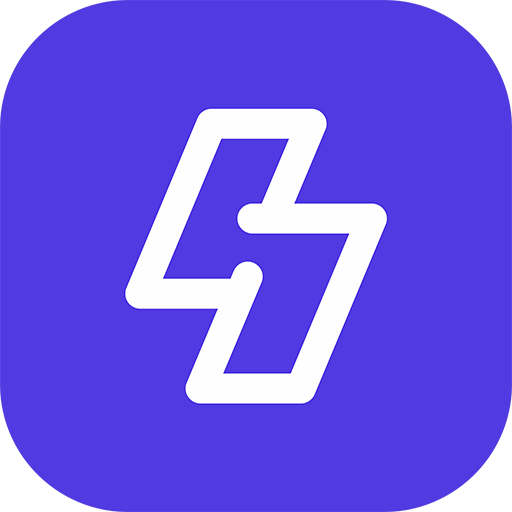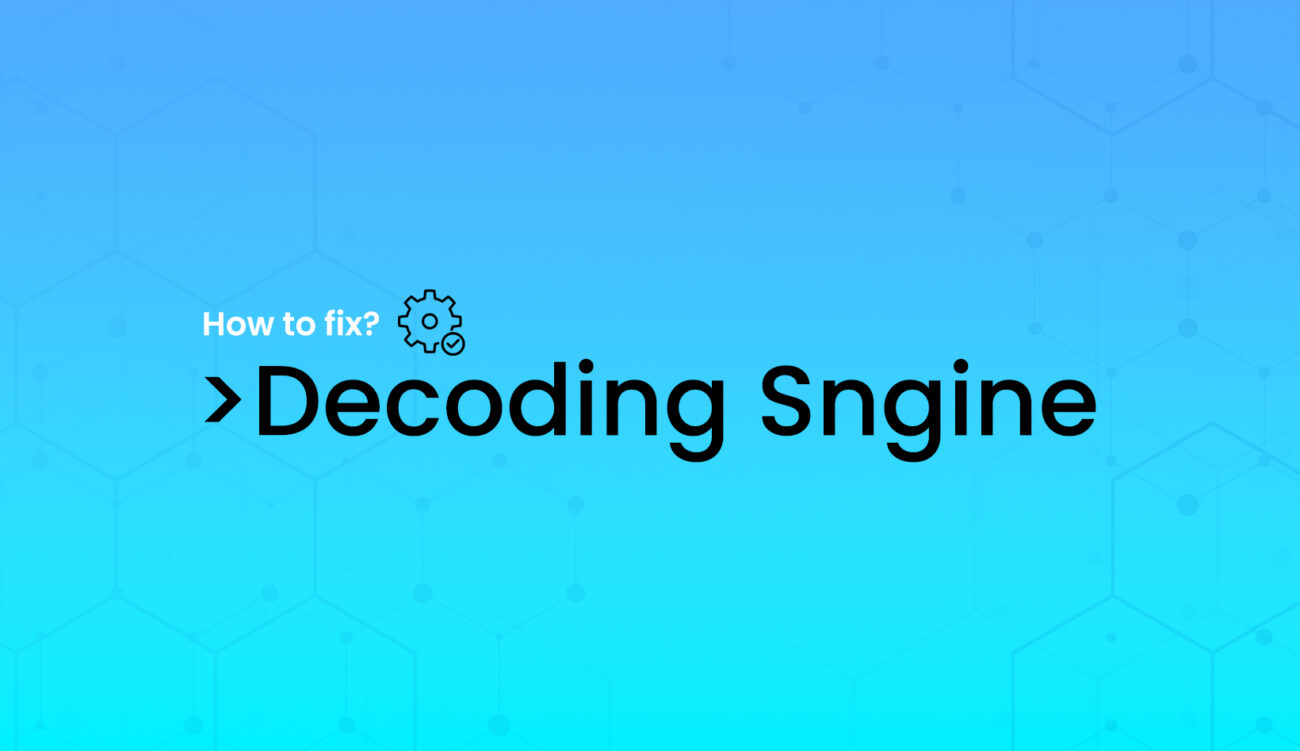Sngine uses chunked uploading for large files to improve performance and reliability. Each “chunk” of the file is saved temporarily before being merged into the final file. If the server cannot write these chunks due to incorrect folder permissions, the upload will fail and trigger this error.
✅ How to Fix It
You need to make sure that the uploads folder (and all subfolders) have the correct write permissions. Especially:
uploads/
└── temp/ ← This one is critical for chunked uploads
🔧 Required Permission
Set folder permissions to 0777, which gives full read/write/execute access
✅ Summary
To fix the “could not upload the file chunk” error:
- Make sure the
uploads/and especiallyuploads/temp/folder have777permissions. - Ensure the web server has the right to write to those directories.
- Retry your upload after fixing the permissions.
That’s it.
Happy Sngine 🙂
Buy Sngine or Extend your support: https://bit.ly/BuySngine