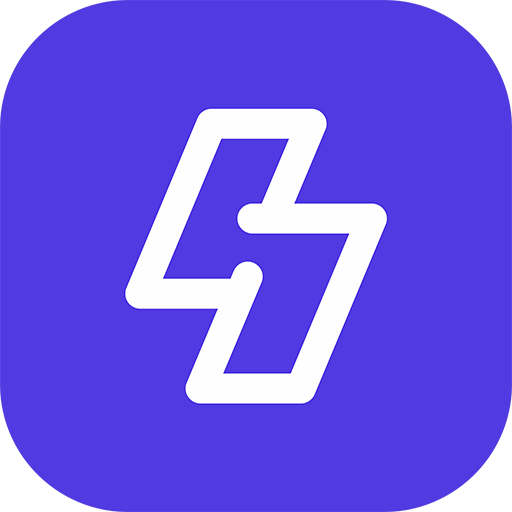To add CORS policy to your Google Cloud Storage Bucket you need to use your Cloud Terminal as you can see here:
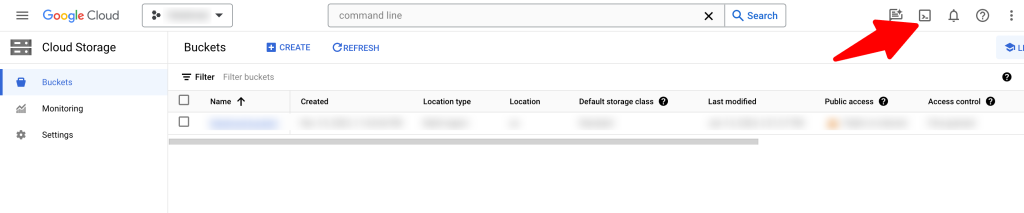
Once you enable and open the terminal you need to run the following command which will create CORS policy config file for your bucket first
echo '[{"origin": ["*"],"method": ["GET"],"responseHeader": ["Content-Type"],"maxAgeSeconds": 3600}]' > cors-config.json
Then you need to attache this config file to your bucket after changing your YOUR_BUCKET_NAME
gcloud storage buckets update gs://YOUR_BUCKET_NAME --cors-file=cors-config.json
After that you can confirm if config file attached to your bucket correctly or not by run this command:
gcloud storage buckets describe gs://YOUR_BUCKET_NAME --format="default(cors_config)"
That’s it.
Happy Sngine 🙂
Buy Sngine or Extend your support: https://bit.ly/BuySngine